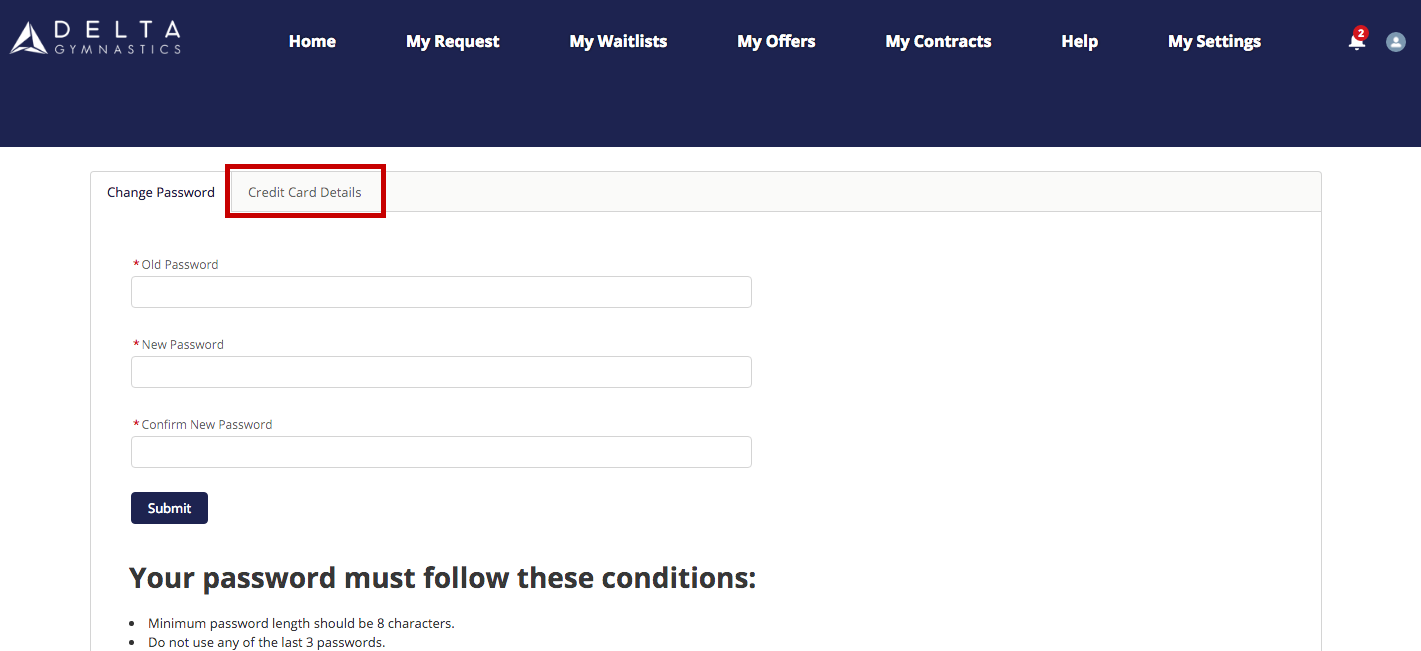HOW TO VIEW INVOICES & UPDATE YOUR FINANCIAL DETAILS
WATCH VIDEO or follow the step by step procedure below.
1.Click on Manage under your gymnasts profile on the portal homepage.
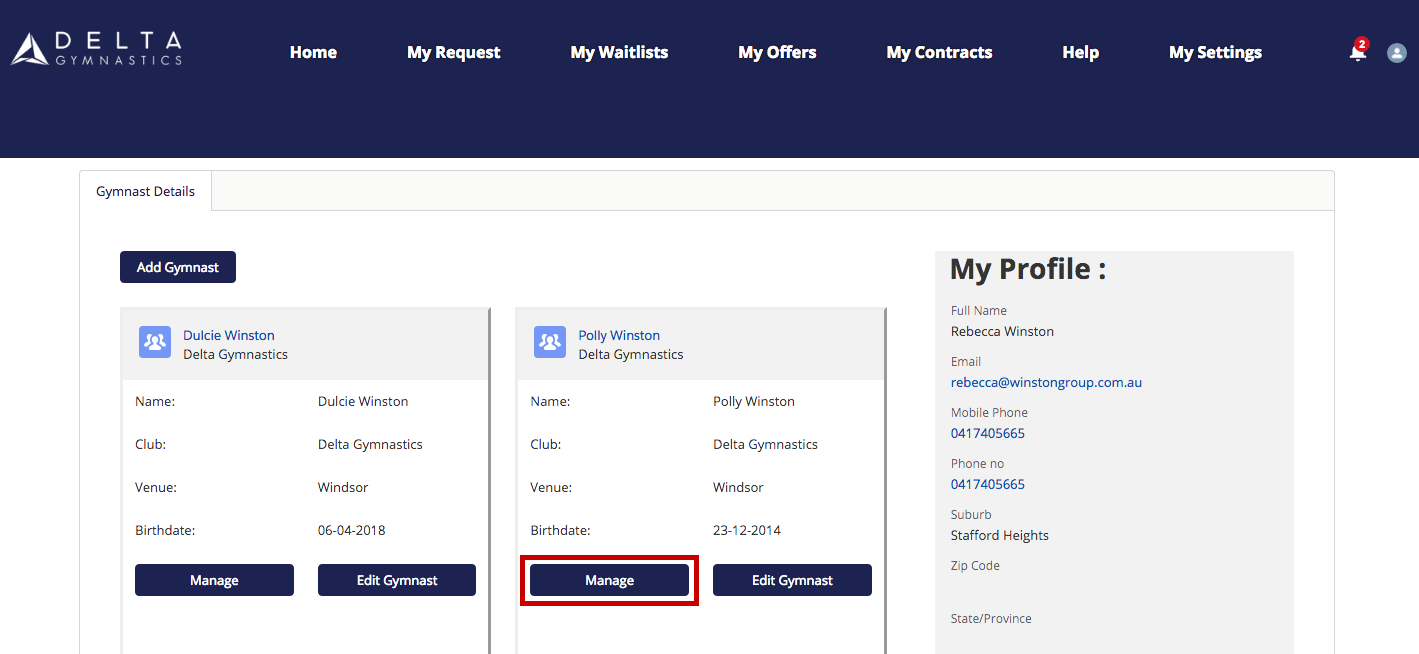
2.You can then view your invoices by clicking on Invoices.
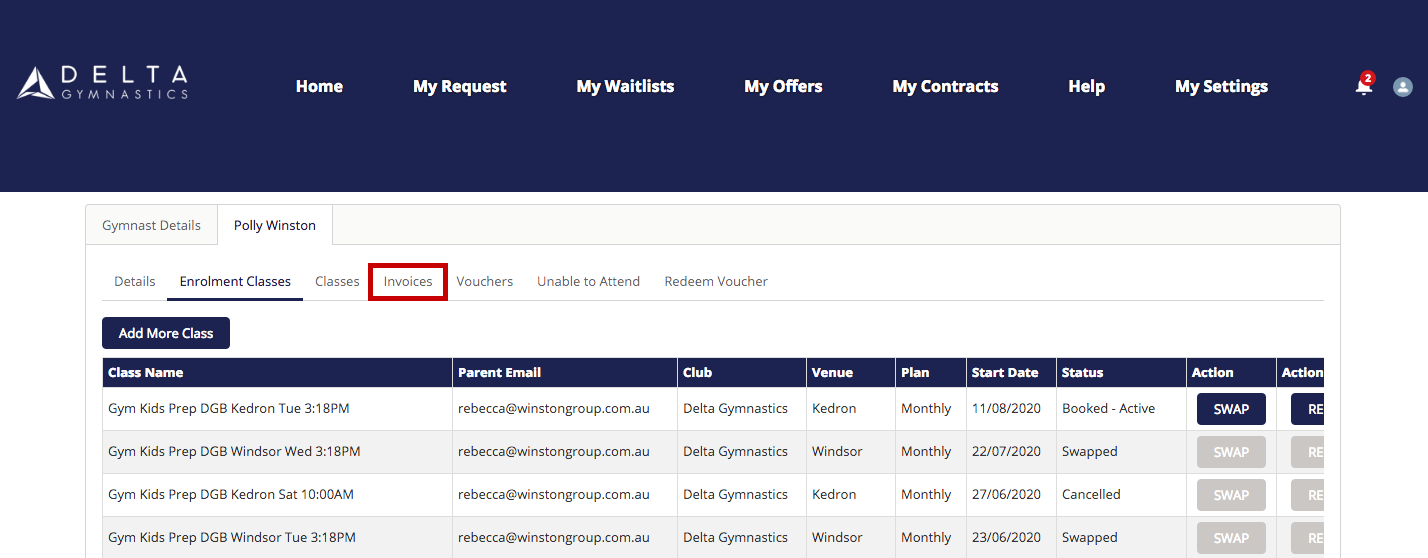
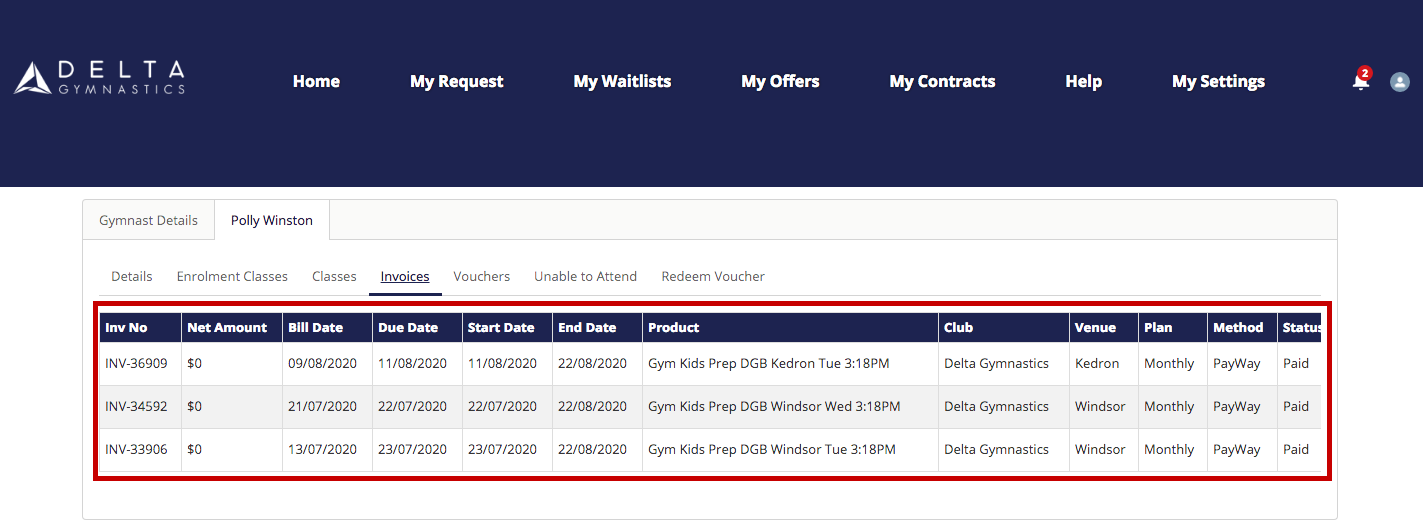
Here you can view your billing date, start date and end date.
3.If you would like to update your credit card details click on My Settings to edit. Please note: Delta Gymnastics does not store your card details on site.